Download Images in Seconds (Not Hours)
Remember the last time you had to download images one-by-one from a client's website?
Painful! I know.
ImageHarvest changes that forever. One click, and you've got the images you need.
No more HTML inspecting.
No more right-click marathons.
Just pure efficiency.
How It Works
Add it to Chrome → Go to the page → Open the extension. → And Pull images, It's that simple!
With  you can:
you can:
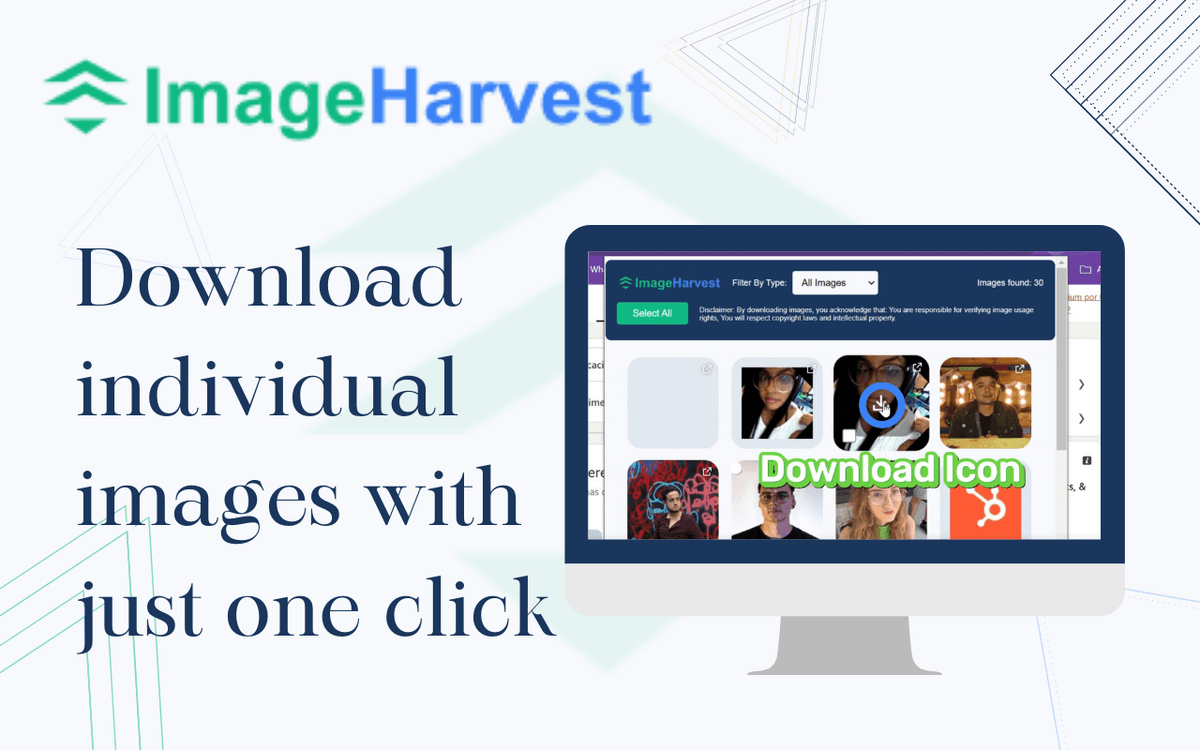

Download individual images


Download all shown images


Download a selected group of images


Go to the URL of a shown image
Frequently Asked Questions
Last updated: February 15, 2025
Let's talk about the stuff you probably want to know about ImageHarvest.
Is ImageHarvest free?
Yes, ImageHarvest is completely free to use.
Do you collect my data?
Nope! We don't collect, store, or share ANY of your data. Zero. Zilch. Nada. ImageHarvest is just a simple tool that helps you download images faster. That's it.
What about image rights and permissions?
Great question! ImageHarvest is built for professionals who already have permission to use these images. Think of it this way: if your client asked you to get images from their website, they've given you the green light. We're just making that process faster.
How do you handle privacy?
Super simple: we don't handle any data at all! ImageHarvest works right in your browser, like a power tool for downloading images. No servers, no data collection, no funny business.
Can ImageHarvest help me download ANY image from ANY website?
Not quite! While we're pretty good at finding images on most websites, some sites are extra sneaky with how they handle their images. Think of it like a game of hide and seek, we'll find most images, but occasionally a few might play hard to get. For typical client websites though? We've got you covered!
Use it! Your Future Self Will Thank You.
